Noticed a tiny dot on your screen that never disappears? It’s probably a dead or stuck pixel—an issue often found in LCD, LED, and OLED displays. A fullscreen black screen tool offers a quick and easy way to detect these pixel problems.
Dead pixels are tiny, non-functioning spots on digital displays that appear as permanent black dots. These occur when individual pixels fail to light up due to hardware issues, often caused by manufacturing defects or physical damage. Stuck pixels, a related issue, remain fixed in one color like red, green, or blue. While dead pixels are usually permanent, stuck pixels can sometimes be repaired.
Though often small and easy to overlook, these pixel problems can disrupt your viewing experience, especially on high-resolution screens. Detecting dead pixels early using tools like fullscreen black screens helps maintain optimal display quality and ensures timely repairs or replacements.
What Are Dead and Stuck Pixels?
Dead pixels stay permanently off, appearing as black dots on the screen. Stuck pixels, caused by transistor malfunctions, remain fixed in red, blue, green, or white. Though sometimes subtle, they can be distracting—especially on high-resolution or color-accurate displays.
Read More: How to Generate QR Codes and Barcodes for Your Business
Why Use a Black Screen to Detect Them?
A solid black background highlights bright stuck pixels instantly. When the screen is entirely black, any lit pixel—red, blue, or green—stands out clearly, making this one of the most effective methods for detecting pixel issues.
Use Blackscreen.space for Quick Detection
Blackscreen.space is a free online tool that instantly makes your entire screen pitch black. It offers:
- Fullscreen mode with no ads or interface distractions
- One-click access—just visit and tap
- Ideal visibility for spotting stuck or abnormal pixels
How to Perform the Test
To check for dead or stuck pixels using Blackscreen.space:
- Open the website
- Enter fullscreen mode (press F11 on most browsers)
- Turn off all room lights for better contrast
- Slowly scan your screen from edge to edge
Bright dots that stay lit are likely stuck pixels. Dark, unchanging spots are usually dead pixels.
What to Do If You Find One
Some stuck pixels may be repaired using flashing color patterns or gentle pressure—though caution is advised. Dead pixels, however, are typically permanent. Many manufacturers offer screen replacements if multiple dead pixels are found, making early detection important.
Additional Pixel Testing Tools
Combine your black screen test with these tools for a thorough pixel check:
- WhiteScreen.dev: Detect dark or dead pixels on a bright background
- Red, Green, and Blue screens: Perform a complete RGB pixel inspection
Frequently Asked Questions
What is a dead pixel?
A dead pixel is a tiny dot on your screen that stays permanently black, indicating it’s turned off.
What is a stuck pixel?
A stuck pixel remains lit in one color (red, green, or blue) due to a malfunction in the display’s transistor.
How does a fullscreen black screen help detect dead pixels?
A black screen makes dead pixels invisible but highlights stuck pixels as bright spots, making them easy to spot.
How do I use a fullscreen black screen tool?
Open the tool, switch your browser to fullscreen (usually F11), turn off room lights, and scan your screen carefully for bright or dark spots.
Can dead or stuck pixels be fixed?
Some stuck pixels may be fixed with flashing colors or gentle pressure, but dead pixels are usually permanent.
Should I worry about dead pixels?
Dead pixels can be distracting, especially on high-resolution displays. Early detection helps with warranty claims if applicable.
Conclusion
Using a fullscreen black screen tool offers a quick and effective way to identify dead and stuck pixels on your display. Early detection helps you address these issues promptly, whether by attempting simple fixes for stuck pixels or pursuing warranty options for dead ones. Combining black screen tests with other color-based tools ensures a comprehensive pixel check, keeping your screen clear and visually flawless.